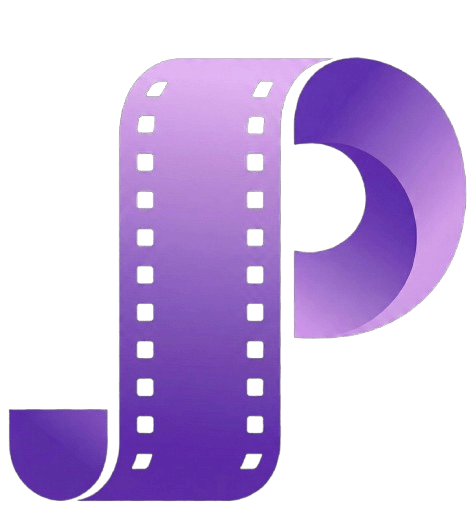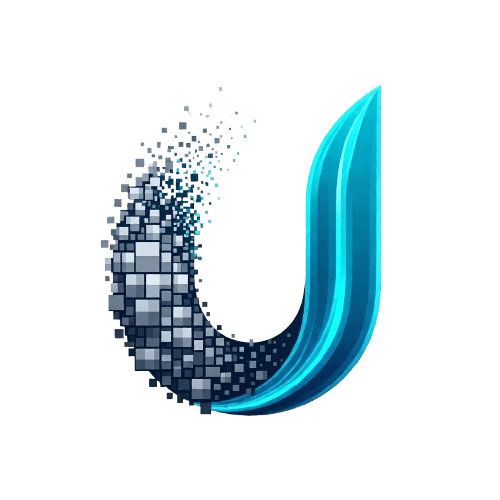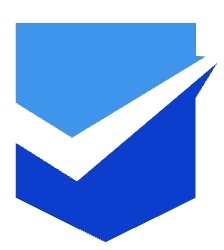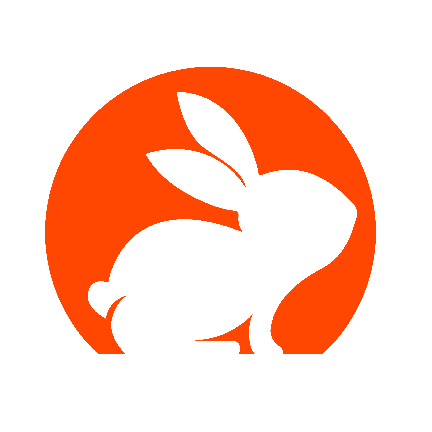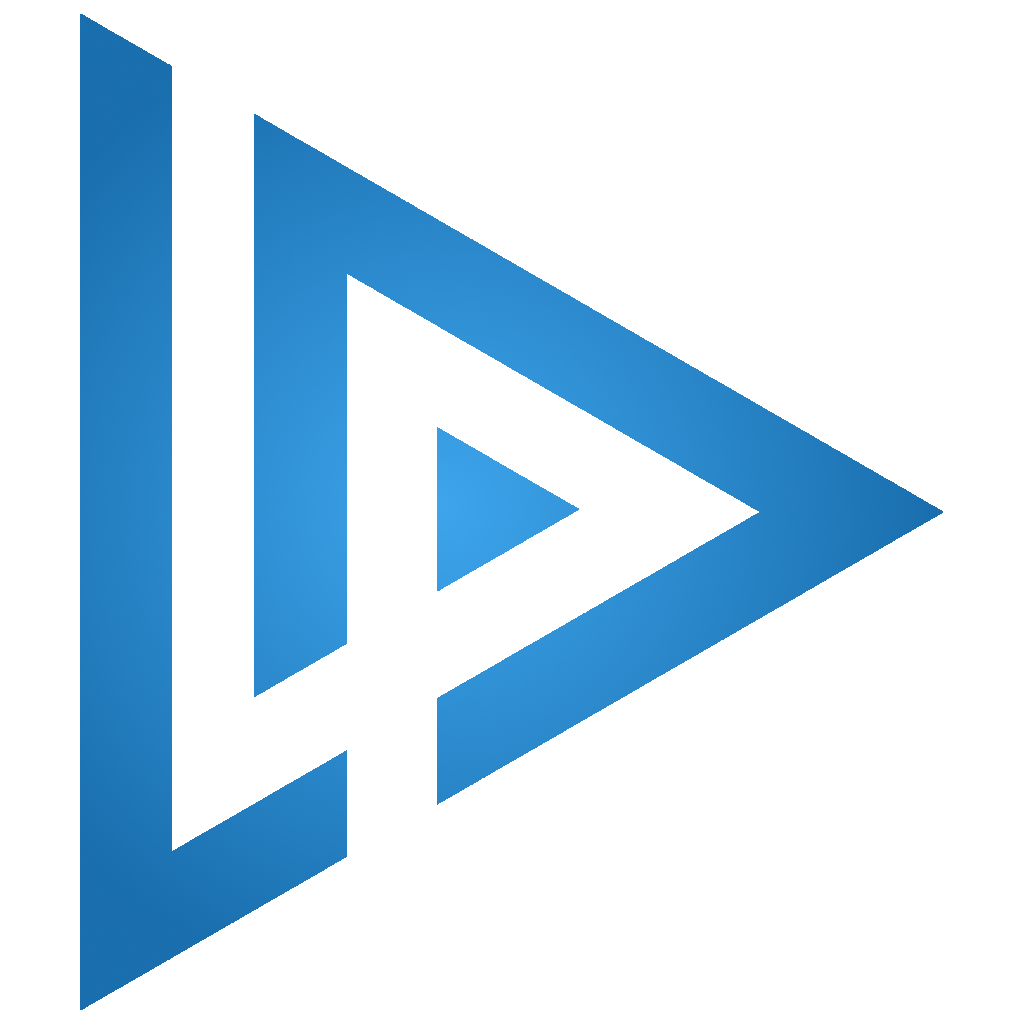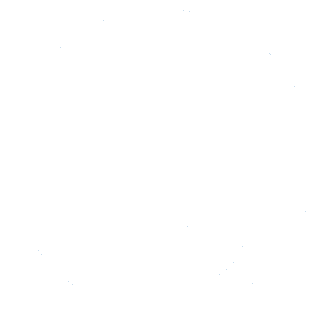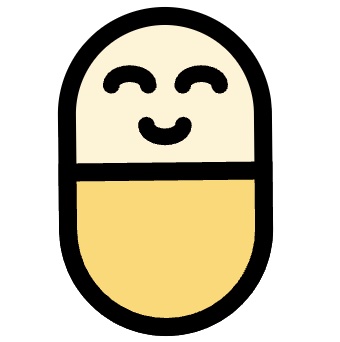Latest free open-source software collection:
Free AI face-swap tool for Charlie Kirkify memes with neon & glitch effects.
Kirkify is a cutting-edge web application that transforms any image into a hilarious Charlie Kirk-style meme using advanced AI face swap technology. Built with Next.js 15 and deployed on Cloudflare Pages, it offers lightning-fast processing with zero registration required.
Key Features
- Free AI Face Swap: Instantly convert any photo into a Charlie Kirk meme with our state-of-the-art AI engine
- No Signup Required: Start creating memes immediately without any account registration or personal data collection
- Cross-Platform Compatibility: Works flawlessly on all modern browsers across desktop, tablet, and mobile devices
- Privacy-Focused: All processing happens client-side with no image storage on servers
- Social Sharing Ready: One-click sharing to Twitter, Facebook, Reddit and other popular platforms
How It Works
- Visit kirkify.uk
- Upload your source image and target Charlie Kirk photo
- Our AI processes the face swap in seconds
- Download your meme or share it directly to social media
Technical Specifications
- Framework: Next.js 15 with React 19
- Styling: Tailwind CSS for responsive design
- Language: TypeScript for type safety
- Deployment: Cloudflare Pages global CDN
- SEO Optimized: Full meta tags, Open Graph, and structured data support
Perfect For
- Meme enthusiasts looking for the latest viral trends
- Social media marketers creating engaging content
- Developers exploring AI face swap implementations
- Anyone wanting to create humorous content effortlessly
Uptime Kuma is an easy-to-use self-hosted monitoring tool.
🥔 Live Demo
Try it!
Demo Server (Location: Frankfurt - Germany): https://demo.kuma.pet/start-demo
It is a temporary live demo, all data will be deleted after 10 minutes. Sponsored by Uptime Kuma Sponsors.
⭐ Features
- Monitoring uptime for HTTP(s) / TCP / HTTP(s) Keyword / HTTP(s) Json Query / Ping / DNS Record / Push / Steam Game Server / Docker Containers
- Fancy, Reactive, Fast UI/UX
- Notifications via Telegram, Discord, Gotify, Slack, Pushover, Email (SMTP), and 90+ notification services, click here for the full list
- 20-second intervals
- Multi Languages
- Multiple status pages
- Map status pages to specific domains
- Ping chart
- Certificate info
- Proxy support
- 2FA support
🔧 How to Install
🐳 Docker
docker run -d --restart=always -p 3001:3001 -v uptime-kuma:/app/data --name uptime-kuma louislam/uptime-kuma:1
Uptime Kuma is now running on http://0.0.0.0:3001.
Warning
File Systems like NFS (Network File System) are NOT supported. Please map to a local directory or volume.
Note
If you want to limit exposure to localhost (without exposing port for other users or to use a reverse proxy), you can expose the port like this:
docker run -d --restart=always -p 127.0.0.1:3001:3001 -v uptime-kuma:/app/data --name uptime-kuma louislam/uptime-kuma:1
💪🏻 Non-Docker
Requirements:
- Platform
- ✅ Major Linux distros such as Debian, Ubuntu, CentOS, Fedora and ArchLinux etc.
- ✅ Windows 10 (x64), Windows Server 2012 R2 (x64) or higher
- ❌ FreeBSD / OpenBSD / NetBSD
- ❌ Replit / Heroku
- Node.js 18 / 20.4
- npm 9
- Git
- pm2 - For running Uptime Kuma in the background
git clone https://github.com/louislam/uptime-kuma.git
cd uptime-kuma
npm run setup
# Option 1. Try it
node server/server.js
# (Recommended) Option 2. Run in the background using PM2
# Install PM2 if you don't have it:
npm install pm2 -g && pm2 install pm2-logrotate
# Start Server
pm2 start server/server.js --name uptime-kuma
Uptime Kuma is now running on http://localhost:3001
More useful PM2 Commands
# If you want to see the current console output
pm2 monit
# If you want to add it to startup
pm2 save && pm2 startup
Advanced Installation
If you need more options or need to browse via a reverse proxy, please read:
https://github.com/louislam/uptime-kuma/wiki/%F0%9F%94%A7-How-to-Install
🆙 How to Update
Please read:
https://github.com/louislam/uptime-kuma/wiki/%F0%9F%86%99-How-to-Update
🆕 What's Next?
I will assign requests/issues to the next milestone.
From startups to Fortune 500 companies, organizations worldwide trust Cachet to streamline their downtime communication, enhancing transparency with customers, teams, and stakeholders.
Cachet, the open-source self-hosted status page system.
Cachet 3.x Announcement
For more information on the Cachet rebuild and our plans for 3.x, you can read the announcement here.
Requirements
- PHP 8.2 or later
- Composer
- A supported database: MariaDB, MySQL, PostgreSQL or SQLite
Installation, Upgrades and Documentation
You can find documentation at https://docs.cachethq.io.
Here are some useful quick links:
Demo
To test out the v3 demo, you can log in to the Cachet dashboard with the following credentials:
- Email:
[email protected] - Password:
test123
Note The demo will automatically reset every 30 minutes.
Sponsors
Security Vulnerabilities
If you discover a security vulnerability within Cachet, please send an e-mail to [email protected]. All security vulnerabilities are reviewed on a case-by-case basis.
Lapce (IPA: /læps/) is written in pure Rust, with a UI in Floem. It is designed with Rope Science from the Xi-Editor, enabling lightning-fast computation, and leverages wgpu for rendering. More information about the features of Lapce can be found on the main website and user documentation can be found on GitBook.
- Built-in LSP (Language Server Protocol) support to give you intelligent code features such as: completion, diagnostics and code actions
- Modal editing support as first class citizen (Vim-like, and toggleable)
- Built-in remote development support inspired by VSCode Remote Development. Enjoy the benefits of a "local" experience, and seamlessly gain the full power of a remote system. We also have Lapdev which can help manage your remote dev environments.
- Plugins can be written in programming languages that can compile to the WASI format (C, Rust, AssemblyScript)
- Built-in terminal, so you can execute commands in your workspace, without leaving Lapce.
You can find pre-built releases for Windows, Linux and macOS here, or installing with a package manager. If you'd like to compile from source, you can find the guide.
The most popular place for Lapce developers and users is on the Discord server.
Or, join the discussion on Reddit where we are just getting started.
There is also a Matrix Space, which is linked to the content from the Discord server.
Lapce is released under the Apache License Version 2, which is an open source license. You may contribute to this project, or use the code as you please as long as you adhere to its conditions. You can find a copy of the license text here: LICENSE.
A comments system powered by GitHub Discussions. Let visitors leave comments and reactions on your website via GitHub! Heavily inspired by utterances.
- Open source. 🌏
- No tracking, no ads, always free. 📡 🚫
- No database needed. All data is stored in GitHub Discussions.

- Supports custom themes! 🌗
- Supports multiple languages. 🌐
- Extensively configurable. 🔧
- Automatically fetches new comments and edits from GitHub. 🔃
- Can be self-hosted! 🤳
Note
giscus is still under active development. GitHub is also still actively developing Discussions and its API. Thus, some features of giscus may break or change over time.
How it works
When giscus loads, the GitHub Discussions search API is used to find the Discussion associated with the page based on a chosen mapping (URL, pathname, <title>, etc.). If a matching discussion cannot be found, the giscus bot will automatically create a discussion the first time someone leaves a comment or reaction.
To comment, visitors must authorize the giscus app to post on their behalf using the GitHub OAuth flow. Alternatively, visitors can comment on the GitHub Discussion directly. You can moderate the comments on GitHub.
A lightweight comments widget built on GitHub issues. Use GitHub issues for blog comments, wiki pages and more!
- Open source. 🙌
- No tracking, no ads, always free. 📡🚫
- No lock-in. All data stored in GitHub issues. 🔓
- Styled with Primer, the css toolkit that powers GitHub. 💅
- Dark theme. 🌘
- Lightweight. Vanilla TypeScript. No font downloads, JavaScript frameworks or polyfills for evergreen browsers. 🐦🌲
how it works
When Utterances loads, the GitHub issue search API is used to find the issue associated with the page based on url, pathname or title. If we cannot find an issue that matches the page, no problem, utterances-bot will automatically create an issue the first time someone comments.
To comment, users must authorize the utterances app to post on their behalf using the GitHub OAuth flow. Alternatively, users can comment on the GitHub issue directly.